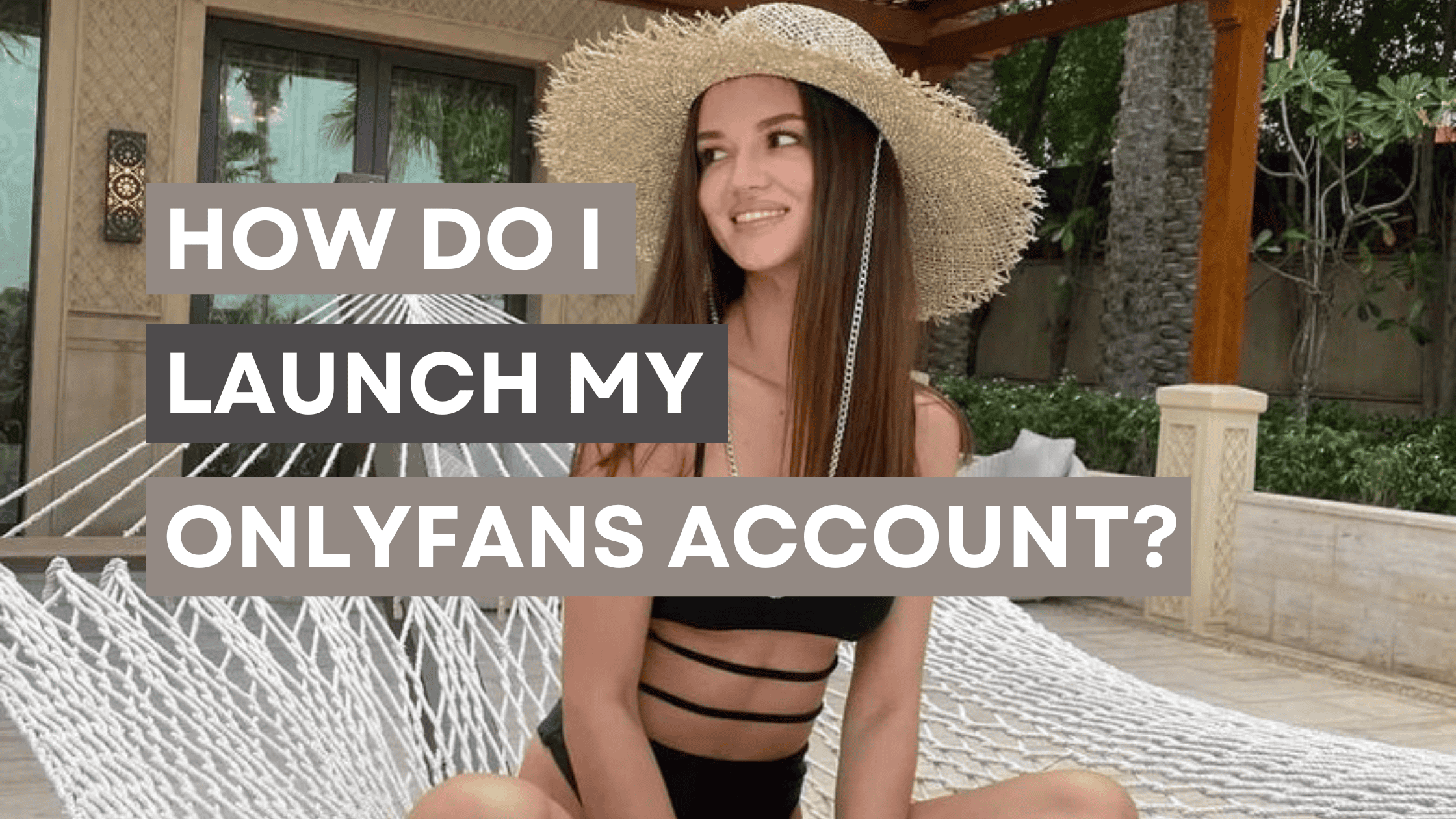Launching an OnlyFans account can be an exciting opportunity to monetize your content and connect with your fans on a more personal level. Whether you're a content creator, influencer, or simply someone looking to explore this platform, this step-by-step guide will help you get started and ensure a successful launch.
Step 1: Sign Up for OnlyFans
Create Your Account
To get started, you'll need to create an OnlyFans account.
- Visit the OnlyFans Website: Go to OnlyFans.com.
- Sign Up: Click on the "Sign Up" button. You can sign up using your email address, Twitter account, or Google account.
- Fill Out Your Information: Provide the necessary information, including your email address, password, and display name. Make sure your display name reflects your brand or identity.
- Verify Your Email: OnlyFans will send a verification email to the address you provided. Click on the link in the email to verify your account.
Step 2: Set Up Your Profile
Customize Your Profile
Your profile is the first impression potential subscribers will have of you, so make it appealing and informative.
- Profile Picture: Upload a high-quality profile picture that represents you or your brand.
- Cover Photo: Add a cover photo that is visually appealing and complements your profile picture.
- Bio: Write a compelling bio that describes who you are and what kind of content you will be offering. Be clear and concise, and include any unique selling points that might attract subscribers.
- Username: Choose a username that is easy to remember and reflects your brand or identity.
Step 3: Set Your Subscription Price
Pricing Strategy
Decide on a subscription price for your content. Consider your audience and the value of your content when setting your price.
- Go to Settings: Click on the "Settings" button on your profile.
- Subscription Price: Navigate to the "Subscription Price" section and set your monthly subscription price. You can also offer discounted rates for longer subscriptions (e.g., 3 months, 6 months, 12 months).
Step 4: Verify Your Identity
Identity Verification
OnlyFans requires all creators to verify their identity to ensure the platform's safety and integrity.
- Verification Process: Follow the instructions provided by OnlyFans to complete the verification process. This usually involves submitting a photo of your ID (passport, driver’s license, etc.) and a selfie for comparison.
- Wait for Approval: The verification process can take some time. Once your identity is verified, you will receive a confirmation email.
Step 5: Add Payment Information
Payment Setup
To receive payments, you need to set up your payment information.
- Payment Settings: Go to the "Settings" section and click on "Banking."
- Add Bank Account: Enter your bank account details. OnlyFans will use this information to transfer your earnings.
- Tax Information: Fill out any necessary tax information required by OnlyFans.
Step 6: Plan and Create Content
Content Strategy
Plan your content ahead of time to ensure consistency and quality.
- Content Calendar: Create a content calendar to plan your posts and maintain a regular posting schedule.
- Content Types: Decide on the types of content you will offer (photos, videos, behind-the-scenes, live streams, etc.).
- High-Quality Content: Invest in good equipment and software to produce high-quality content. Consider using a good camera, lighting, and editing tools.
Step 7: Promote Your OnlyFans Account
Marketing and Promotion
Promotion is key to attracting subscribers. Utilize various platforms and strategies to market your OnlyFans account.
- Social Media: Promote your OnlyFans account on your social media profiles (Instagram, Twitter, TikTok, etc.). Share teasers and previews to entice potential subscribers.
- Collaborations: Collaborate with other OnlyFans creators to reach a broader audience.
- Engage with Your Audience: Engage with your followers by responding to comments and messages. Building a loyal community can lead to higher retention rates.
Step 8: Post Consistently and Engage with Subscribers
Consistency and Engagement
Maintaining a consistent posting schedule and engaging with your subscribers is crucial for success.
- Regular Posts: Stick to your content calendar and post regularly. Consistency helps retain subscribers and attract new ones.
- Exclusive Content: Offer exclusive content to your subscribers to make them feel valued.
- Interact: Respond to messages and comments from your subscribers. Host Q&A sessions, live streams, and personalized messages to increase engagement.
Step 9: Monitor Your Performance and Adjust Your Strategy
Analytics and Feedback
Regularly monitor your performance and adjust your strategy based on analytics and subscriber feedback.
- Analytics: Use OnlyFans' analytics tools to track your performance. Pay attention to metrics like subscriber growth, earnings, and content engagement.
- Feedback: Listen to feedback from your subscribers and make necessary adjustments to your content and strategy.
Launching an OnlyFans account requires careful planning, consistency, and strategic promotion. By following these steps, you can set up a successful OnlyFans account and start building a loyal subscriber base. Remember to stay true to your brand, engage with your audience, and continuously refine your strategy based on feedback and performance analytics.
Ready to launch your OnlyFans account? Visit OnlyFans.com and get started today!